Global Timeouts
Global Timeouts set the global server timeouts for HTTP request and response streams.
You can set also set route-level timeouts.
Read Timeout
Read Timeout sets the maximum amount of time for a downstream client to complete a single HTTP request. The time starts when a request is begun and ends either when Pomerium has proxied the entire request body to the upstream service, or when Pomerium has begun sending a response back to the client.
This timeout is disabled if set to 0. (This is not recommended, as a malicious client could consume significant resources by beginning many incomplete requests.)
How to configure
- Core
- Enterprise
- Kubernetes
| Config file keys | Environment variables | Type | Default |
|---|---|---|---|
timeout_read | TIMEOUT_READ | Go Duration string | 30s |
Examples
timeout_read: 30s
TIMEOUT_READ=30s
Set Global Timeouts in the Console: 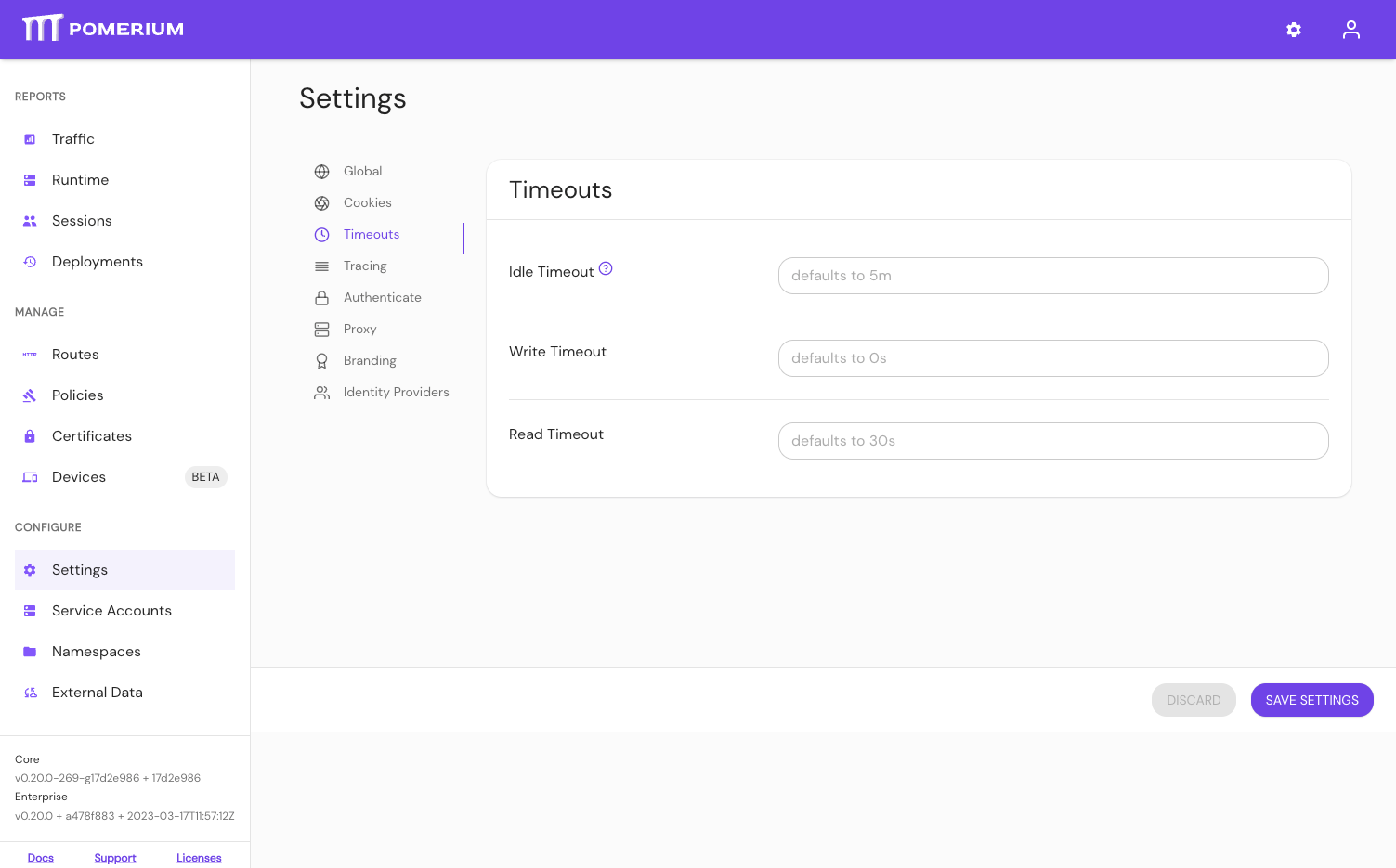
Write Timeout
Write Timeout sets the maximum time for a single HTTP request/response pair to fully complete. This should be greater than the Read Timeout setting as this includes both the request and response time.
This timeout is disabled if set to 0.
How to configure
- Core
- Enterprise
- Kubernetes
| Config file keys | Environment variables | Type | Default |
|---|---|---|---|
timeout_write | TIMEOUT_WRITE | Go Duration string | 0 (no timeout) |
Examples
timeout_write: 0
TIMEOUT_WRITE=0
Set Global Timeouts in the Console: 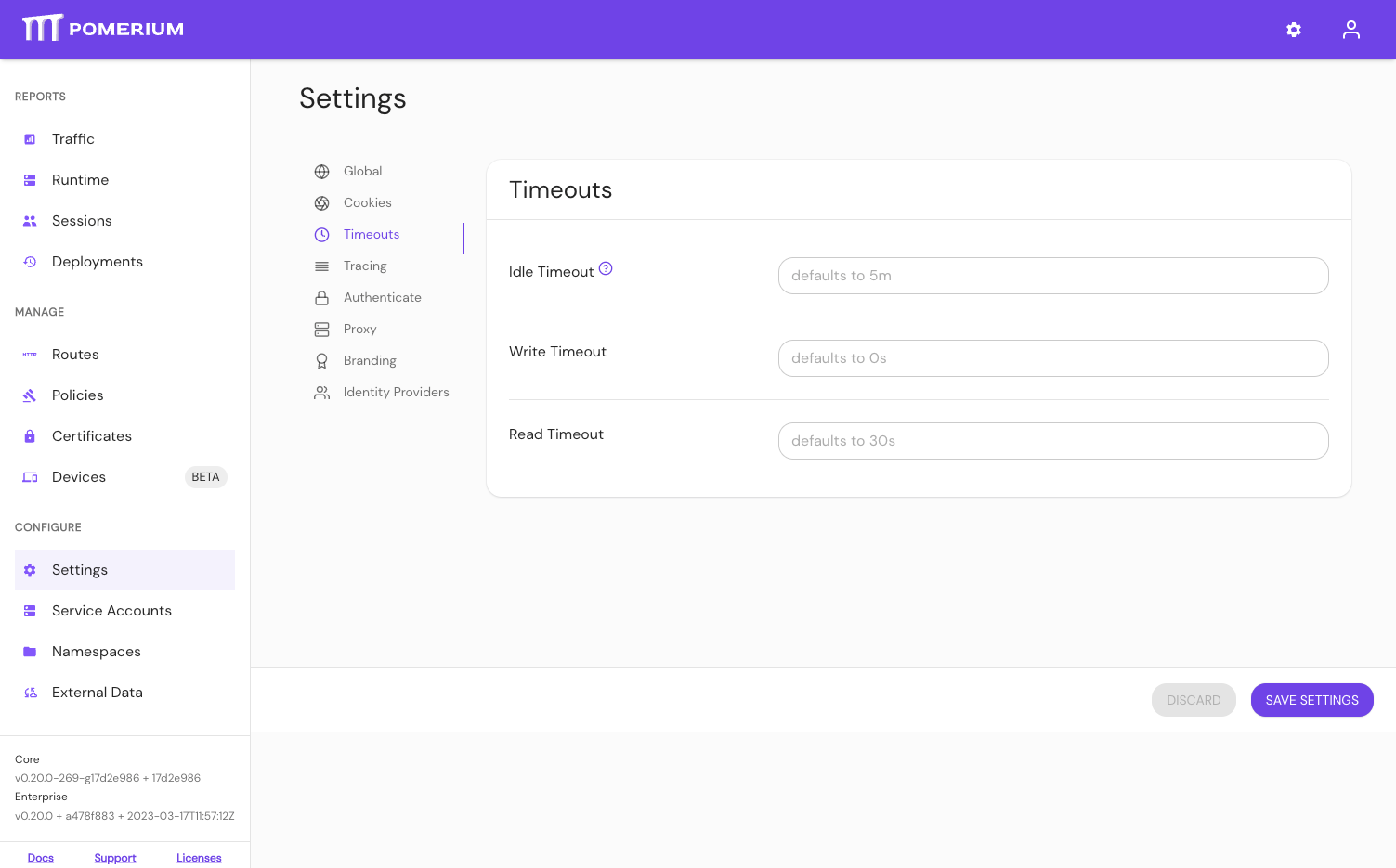
Idle Timeout
Idle Timeout sets the time at which an upstream or downstream connection will be terminated if there are no active requests/responses.
This timeout is disabled if set to 0.
How to configure
- Core
- Enterprise
- Kubernetes
| Config file keys | Environment variables | Type | Default |
|---|---|---|---|
timeout_idle | TIMEOUT_IDLE | Go Duration string | 5m |
Examples
timeout_idle: 5m
TIMEOUT_IDLE=5m
Set Global Timeouts in the Console: 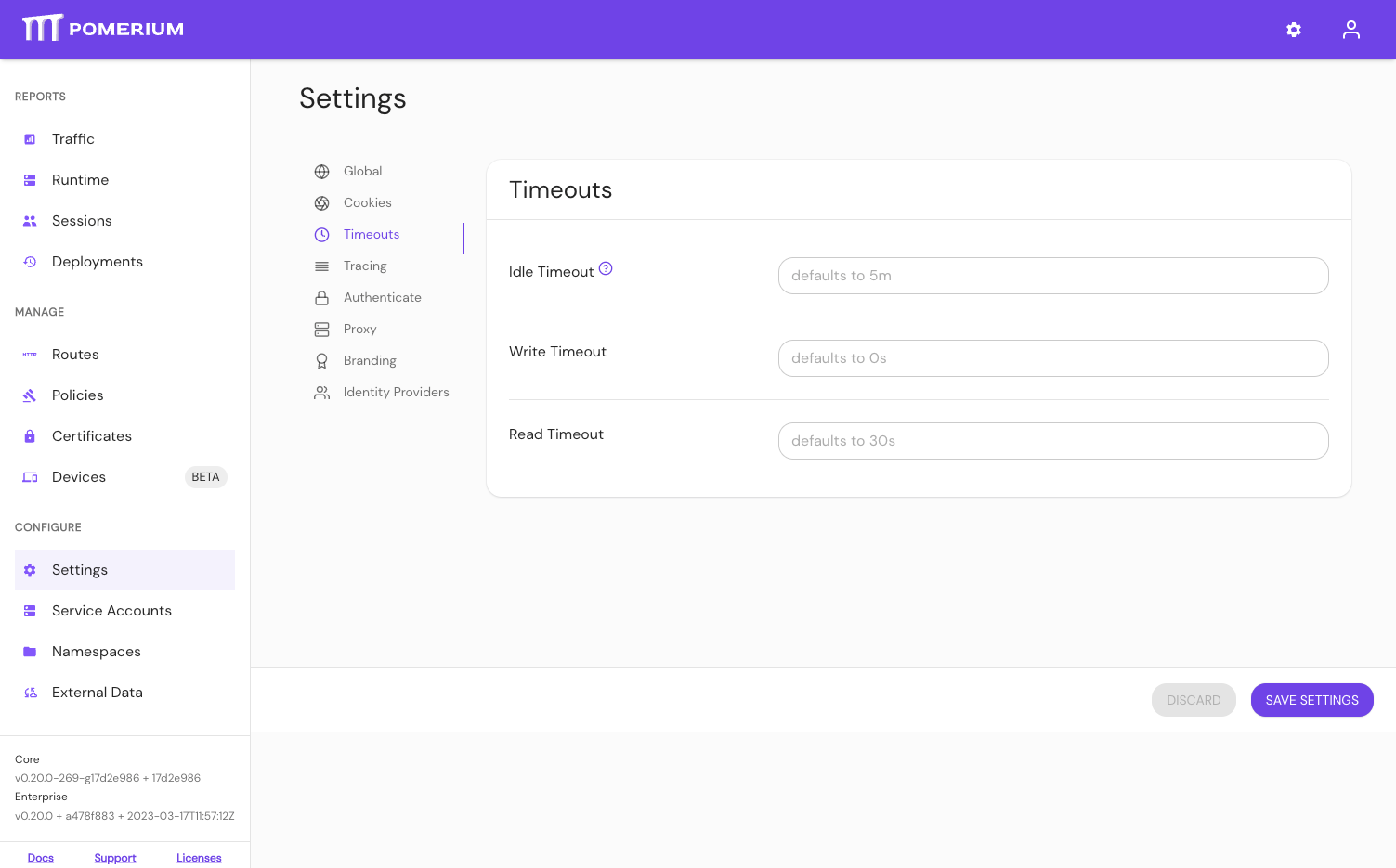
Default Upstream Timeout
Default Upstream Timeout is the default timeout applied to a proxied route when no timeout key is specified by the policy.
How to configure
- Core
- Enterprise
- Kubernetes
| Config file keys | Environment variables | Type | Default |
|---|---|---|---|
default_upstream_timeout | DEFAULT_UPSTREAM_TIMEOUT | Go Duration string | 30s |
Examples
default_upstream_timeout: 30s
DEFAULT_UPSTREAM_TIMEOUT=1h45m
Set Default Upstream Timeout in the Console:
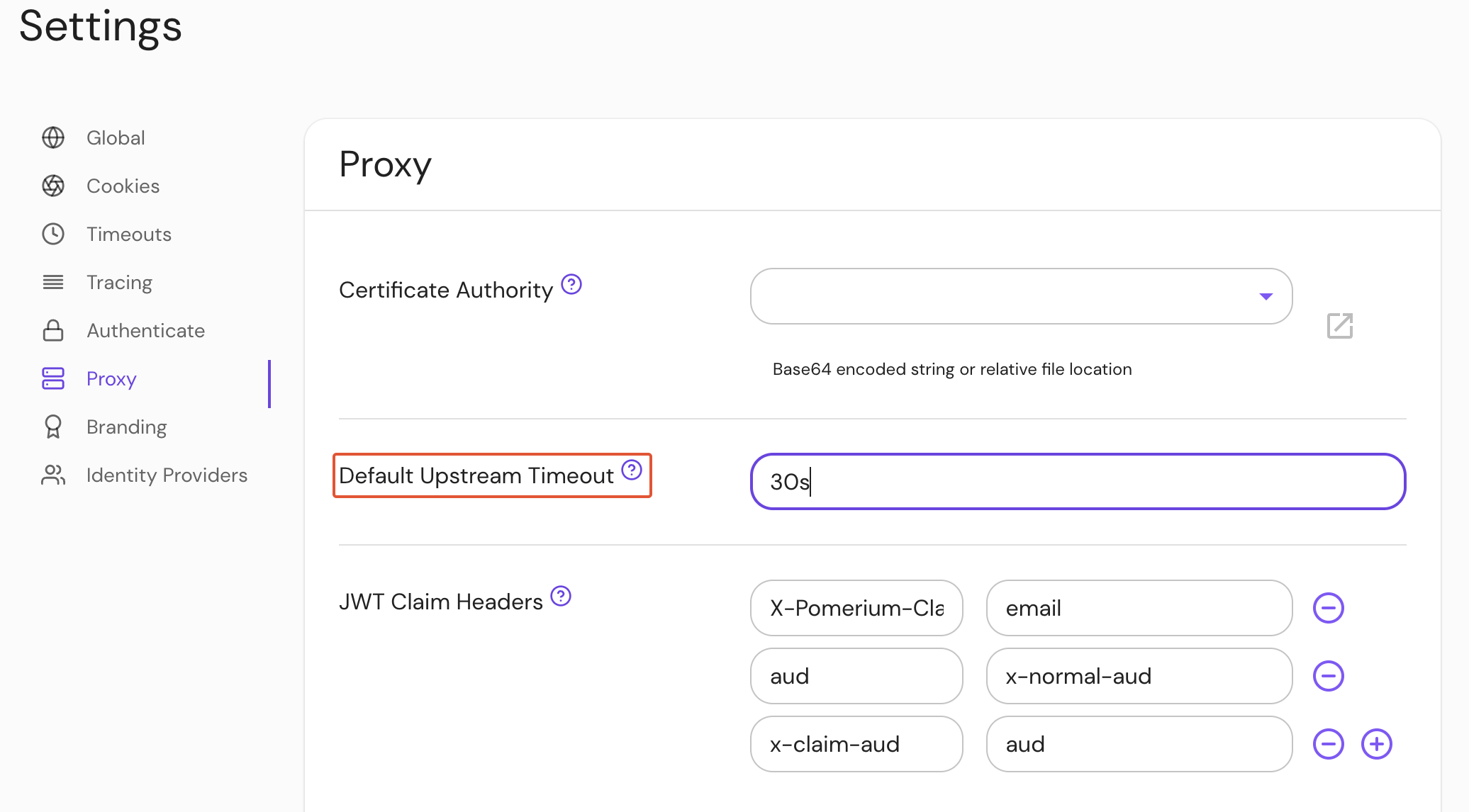
Kubernetes does not support default_upstream_timeout