Bearer Token Format
Summary
Bearer Token Format controls how HTTP bearer token authentication is handled. There are 3 possible options: default, idp_access_token and idp_identity_token.
HTTP bearer tokens are tokens stored in the Authorization header prefixed by Bearer :
GET / HTTP/1.1
Authorization: Bearer Token
Pomerium's default behavior is to pass bearer tokens to upstream applications without interpreting them. Pomerium also supports creating sessions from tokens issued by an identity provider without needing to initiate an interactive login. If the idp_access_token option is used, then the bearer token will be interpreted as an IdP-issued access token. If the idp_identity_token option is used, then the bearer token will be interpreted as an IdP-issued identity token.
Since v0.30 access and identity tokens are supported by all IdPs, except Apple does not support access tokens, and GitHub does not support identity tokens.
This option can also be configured at the route-level.
How to Configure
- Core
- Enterprise
- Kubernetes
| Config file keys | Environment variables | Type | Default |
|---|---|---|---|
bearer_token_format | BEARER_TOKEN_FORMAT | string | default |
Examples
bearer_token_format: idp_access_token
BEARER_TOKEN_FORMAT=idp_access_token
Microsoft Entra
The az CLI can be used to get an access-token:
curl -H "Authorization: Bearer $(az account get-access-token --query accessToken --output tsv)" https://example.localhost.pomerium.io
Options
default: Pass bearer tokens to upstream applications without interpreting them.idp_access_token: The bearer token will be interpreted as an IdP-issued access token.idp_identity_token: The bearer token will be interpreted as an IdP-issued identity token.
Set Bearer Token Format under Proxy settings in the Console:
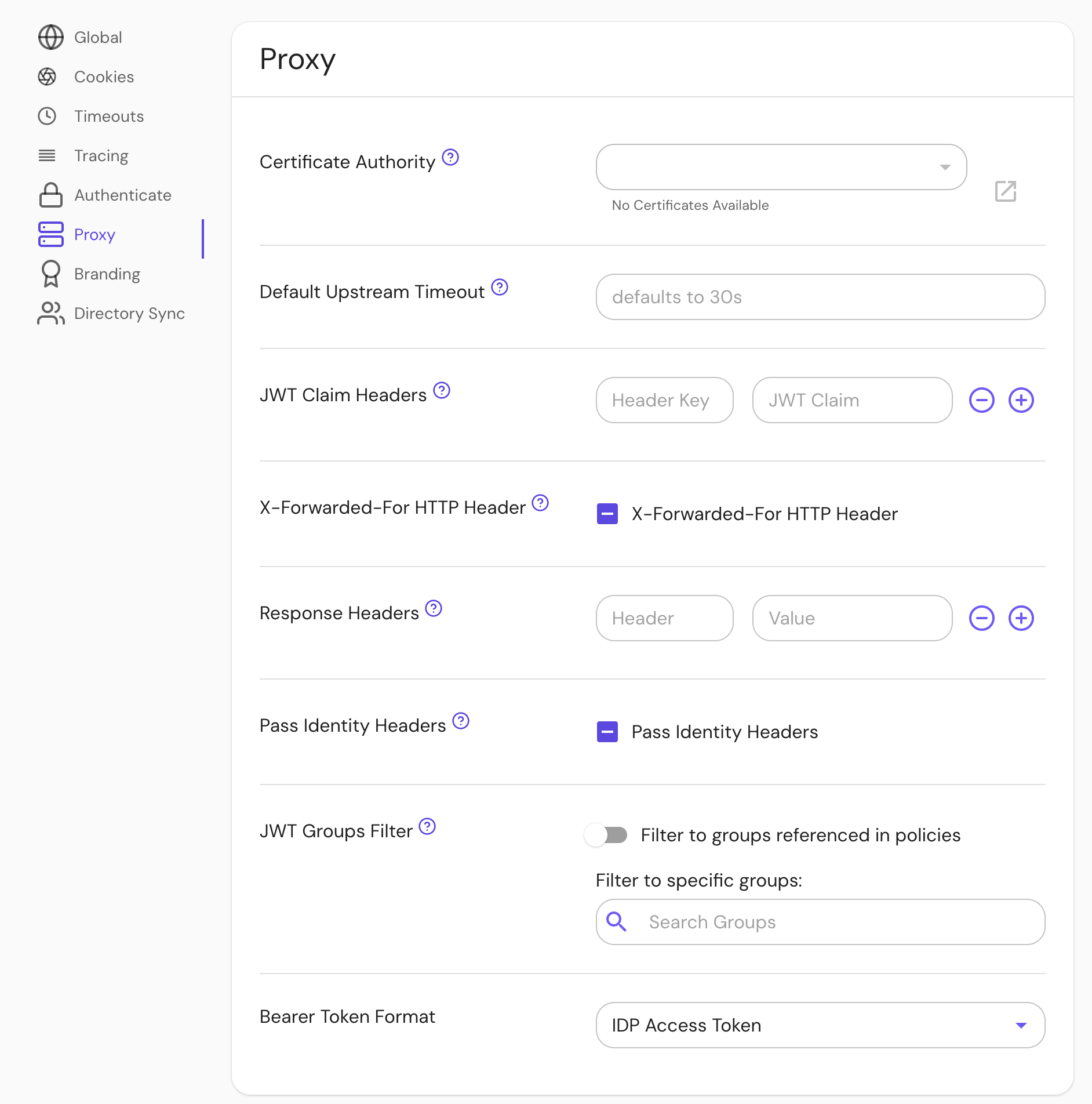
Options
- Unset: At the route level, use the global setting. At the global level, use "Default".
- "Unknown": Same as "Default".
- "Default": Pass bearer tokens to upstream applications without interpreting them.
- "IDP Access Token": The bearer token will be interpreted as an IdP-issued access token.
- "IDP Identity Token": The bearer token will be interpreted as an IdP-issued identity token.
bearerTokenFormat: idp_access_token
See Kubernetes - Global Configuration for more information.